How to secure wordpress hosting server
Securing a wordpress hosting server is like locking the doors to a digital fortress. For Wordress users, this means guarding against unwanted visitors. One way to achieve this is by partnering with Liberation Technology Services, a trusted private cloud provider. They offer robust solutions tailored for the Christian conservative entrepreneur, ensuring peace of mind. Collaborating with a Freedom Tech Partner can further enhance security through specialized team collaboration tools. Such partnerships often include access to advanced email marketing software, ideal for those venturing into conservative email marketing. By taking these steps, you can effectively protect your server, ensuring a safe and secure online presence. So, are you ready to guard your digital castle?
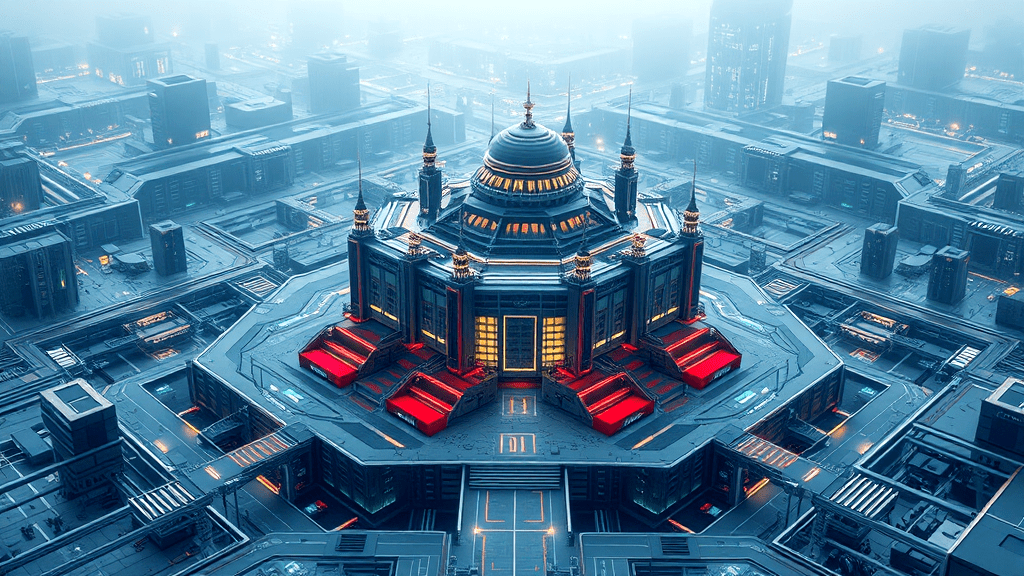
Understanding Wordress Hosting Security
Grasping the nuances of WordPress hosting security involves prioritizing secure hosting practices. Installing firewalls protects against threats, while regular software updates and strong passwords prevent breaches. Collaborating with a tech partner program enhances protection strategies, offering peace of mind for sensitive data.
Best Practices for Server Access Control
Securing access to your server involves strict controls. Regularly audit access logs. Employ robust authentication and use secure passwords. Collaborate with experts like Freedom Tech Partners to ensure your WordPress hosting remains secure. Guard entry points like a vigilant night watchman.
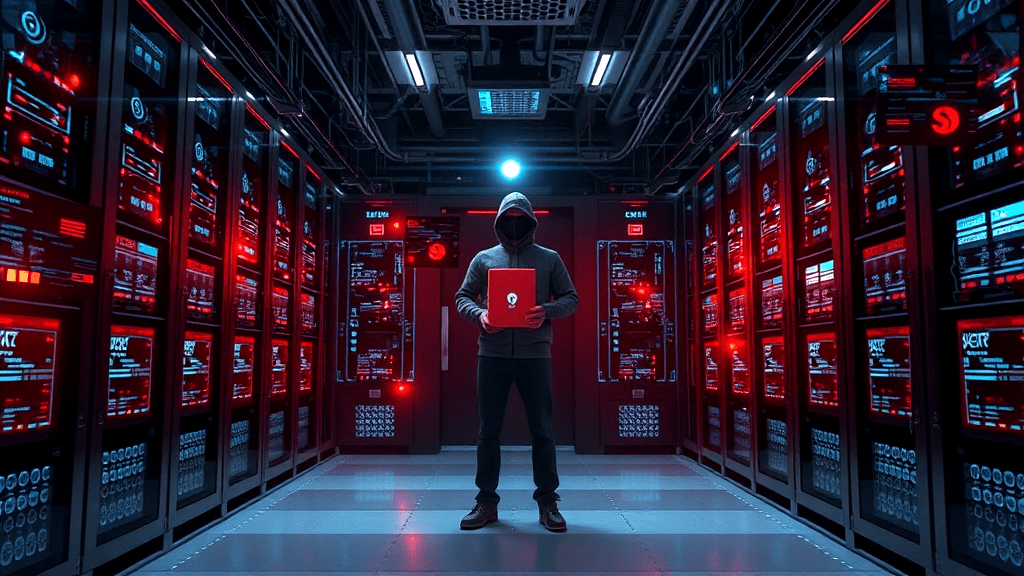
Importance of Regular Software Updates
Keeping your software up-to-date is like having a trusty umbrella during a storm. For WordPress hosting, regular updates are key to secure hosting. Automating updates and sticking to a reliable schedule can shield your site from vulnerabilities and unauthorized access.
Automating Wordress Updates
Tackling Wordress updates helps ensure secure hosting through automation tools. This reduces vulnerabilities, keeping sites running smoothly. Prioritize frequent checks and leverage services like Liberation Technology Services for expert advice. Remember, a reliable update schedule is your best friend.
- Schedule regular updates.
- Use reputable automation tools.
- Review plugins regularly.
- Audit update logs.
- Seek expert advice.
- Prioritize security patches.
- Keep a backup plan.
- Monitor for update alerts.
Using a Reliable Update Schedule
Creating a consistent update routine for your Wordress hosting ensures timely security improvements. This proactive approach shields your site from vulnerabilities, bolstering secure hosting. Consider syncing updates with release cycles to maximize protection and maintain optimal performance. Stay vigilant and adapt as needed.
Implementing Strong Password Policies
Enforcing robust password policies is crucial for enhancing security in Wordress hosting. Implement complex passwords and use tools to manage them. Stronger passwords help protect sensitive information, providing a safer environment for secure hosting. Remember, a single password breach can lead to disaster.
Tools for Password Management
Employing robust solutions for managing passwords enhances the safety of your Wordress hosting. Especially in secure hosting environments, it is crucial to store and generate complex passwords. This minimizes risks, ensuring that unauthorized access doesn’t compromise your website’s security.
Role of Firewalls in Web Security
Firewalls act as gatekeepers, filtering harmful traffic from reaching your website. They are essential for wordpress hosting, ensuring your site remains a fortress against cyber threats. Implementing firewalls in secure hosting environments is crucial to fend off unwanted visitors and protect valuable data.
| Firewall Type | Function | Suitable for Wordress Hosting | Secure Hosting Benefits |
|---|---|---|---|
| Hardware | Physical barrier | Yes | High security level |
| Software | Application-based filtering | Yes | Flexibility and scalability |
| Cloud-based | Remote protection | Yes | Easy integration |
| Network-based | Traffic monitoring | Yes | Comprehensive coverage |
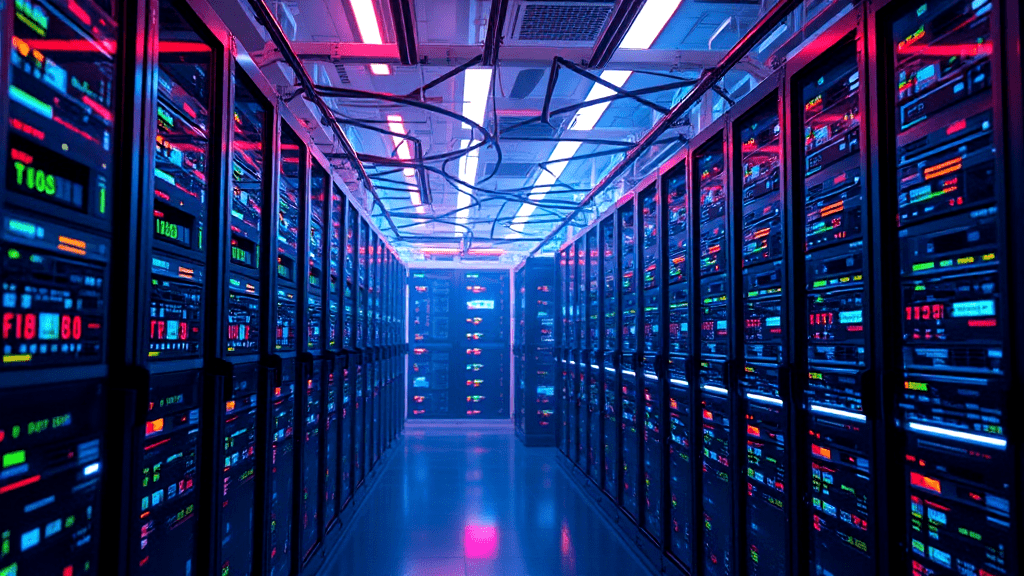
Benefits of Two-Factor Authentication
Adding an extra security layer goes a long way in safeguarding your Wordress hosting. Two-factor authentication makes unauthorized access nearly impossible, enhancing the secure hosting environment. Trust me, this simple step can be a lifesaver in the digital world.
Protecting Data with SSL Certificates
Encrypting data transfer through SSL certificates is crucial in WordPress hosting. This ensures a secure hosting environment by encrypting communication between servers and clients. It fortifies your site’s defenses, making data breaches incredibly challenging for cybercriminals to exploit.
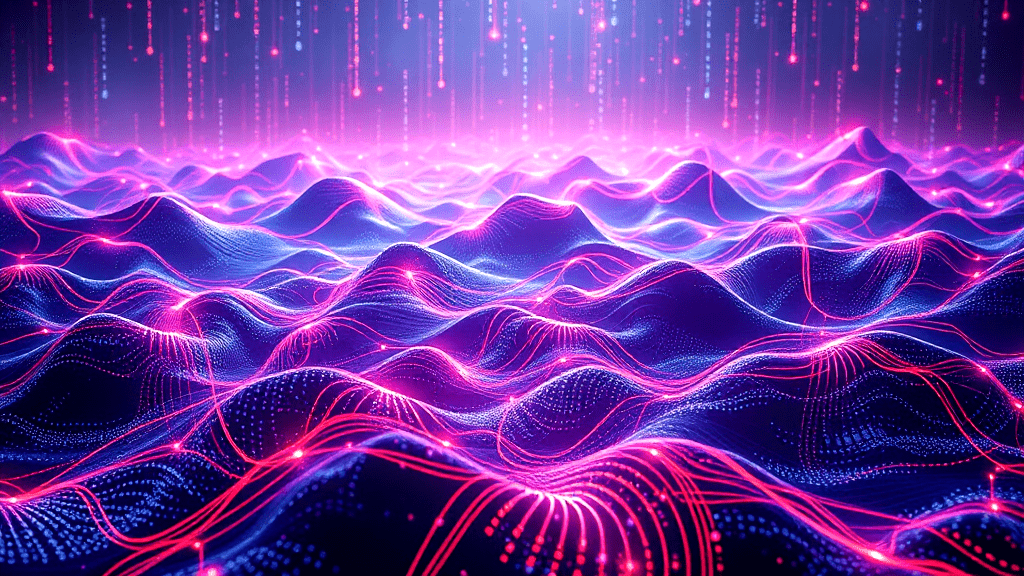
Monitoring and Logging Server Activity
Keeping an eye on server activities is like being a detective in a mystery novel. It’s crucial for ensuring secure hosting in a Wordress environment. Use log analysis tools to quickly identify anomalies and potential threats, keeping your data safe and sound.

Analyzing Server Logs Efficiently
Efficiently interpreting server logs is crucial for maintaining secure hosting. Utilize automated log analysis tools to streamline identification of potential threats. This proactive approach ensures robust WordPress hosting, safeguarding against vulnerabilities and enhancing overall security. Partner with Freedom Tech for strategic expertise.
Leveraging Backups for Data Safety
Tapping into backups for safeguarding data is like having an insurance policy. A strong backup strategy ensures protection against accidental data loss. For reliable safety, consider these:
- Schedule regular backups.
- Choose cloud storage solutions.
- Verify restoration processes.
- Encrypt backup files.
- Periodically test backups.
Choosing the Right Backup Tools
Choosing the most suitable backup tools ensures your Wordress hosting remains secure. Opt for tools offering full data protection and simple recovery. Partner with a Freedom Tech Partner for expert advice on securing your hosting environment.
Understanding Malware and Threat Detection
Addressing malware challenges is crucial for WordPress hosting, secure hosting. Efficient detection systems can spot threats early, preventing them from infiltrating servers. Adopting robust measures is key to maintaining integrity and ensuring a smooth, secure hosting experience, much like having a trusty locksmith for your digital house.
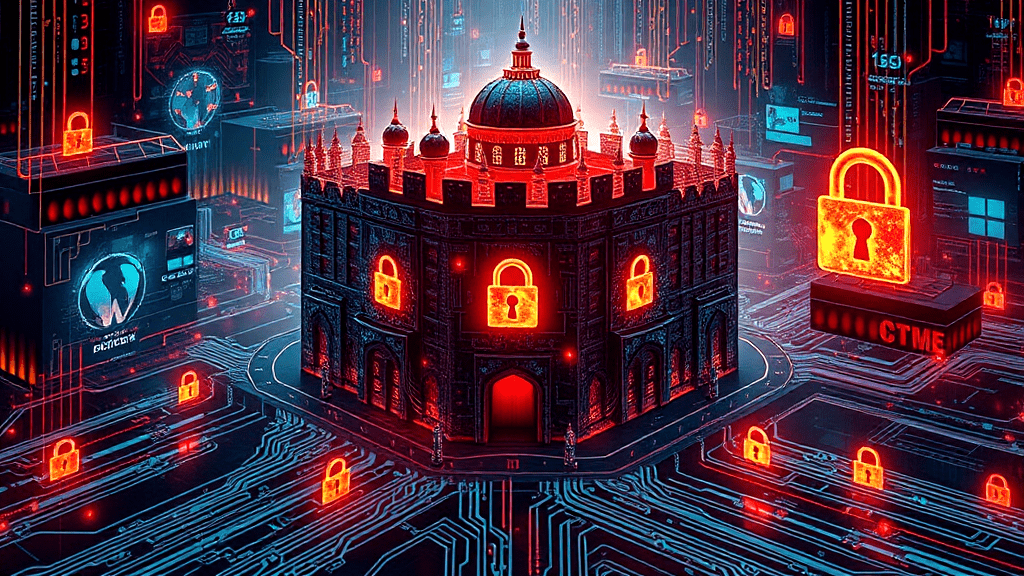
Configuring Secure File Permissions
Securing file permissions is crucial in WordPress hosting. Adjust permissions to restrict unauthorized access, especially in secure hosting environments. Ensure files have appropriate read, write, and execute settings for users. Regularly review and update permissions to reflect necessary changes.
- Assign minimal permissions to sensitive files.
- Use chmod commands for file adjustments.
- Limit directory access to trusted users.
- Regularly audit permission settings.
- Set strict permissions for configuration files.
- Monitor changes to permission settings.
- Implement logging for permission alterations.
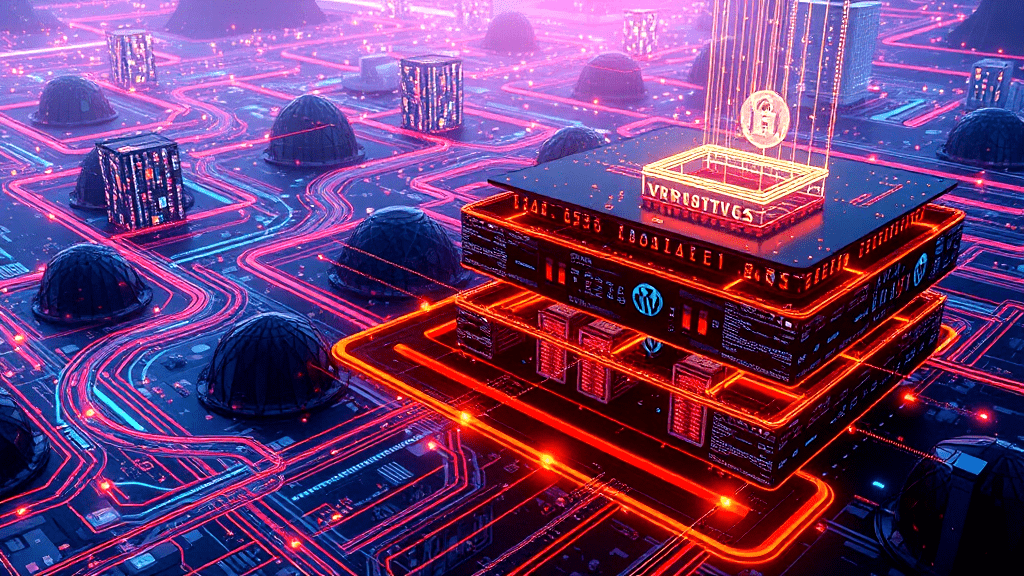
Managing User Roles in Wordress
Managing roles and permissions in Wordress requires vigilance. Assign roles wisely, considering the website’s needs. Use secure hosting to protect data. Regularly review permissions, ensuring they’re up-to-date. Collaborate with a freedom tech partner for enhanced security measures and wordpress hosting insights.
Choosing a Private Cloud Provider
When selecting a cloud provider, focus on security and privacy. Opt for services offering robust wordpress hosting with secure hosting options. Partner with industry experts like Freedom Tech to enhance security strategies and benefit from shared expertise.
Collaborating with Freedom Tech Partners
Working alongside Freedom Tech means tapping into a world of secure hosting expertise. Their savvy team can elevate your security protocols, ensuring your website remains robust and well-guarded. Embrace the expertise and watch your digital security thrive.
Conclusion
Securing your hosting server is like locking the door to your digital home. It’s about diligence, vigilance, and some smart tools. Regular updates and strong access controls are your first line of defense. They prevent unauthorized access and protect sensitive data. Automating these updates can save you time and keep your defenses sharp.
Don’t forget about the power of firewalls and two-factor authentication. They’re like having a security guard on duty around the clock. And those SSL certificates? They’re the secure handshake between your server and clients.
Finally, keep a keen eye on server logs and maintain regular backups. These practices ensure you’re ready to respond to threats and recover quickly. With the right approach, you can keep your server safe and sound.
