Microsoft Recall Feature Here to Stay
Microsoft’s Recall feature is here to stay, promising a leap in user interaction. Think of it as a digital photographic memory. It lets users search and find past actions on their PCs with ease. Encrypted and local, it keeps your data secure.
Notably, the feature thrives on Qualcomm’s partnership, optimizing performance on Windows devices powered by Arm chips. This ensures long battery life and seamless AI integration. However, privacy concerns loom large. The Recall feature records everything, sparking debates on user autonomy.
Despite this, it remains a cornerstone of the latest computer operating systems. As the tech world buzzes, the question is—how will “Qualcomm save Microsoft” in this evolving digital scenario?
Understanding the Recall Feature in Windows
Exploring the ins and outs of Microsoft’s recall tool reveals its impressive capabilities. Picture it as a digital scrapbook that captures everything from documents to apps. Thanks to its advanced design, users can effortlessly “find” past interactions, creating a seamless experience.
Compatibility with “Windows on Arm” devices is a standout feature. These devices, powered by Qualcomm’s technology, provide the necessary horsepower to support such an advanced tool. The symbiosis of Microsoft and Qualcomm ensures that this feature offers both performance and efficiency.
However, the tool’s comprehensive data collection has raised eyebrows. Users have expressed concerns over privacy, as every action is recorded without an option to opt-out. This has sparked debates about user control and the need for more robust privacy settings.
The question of how “Qualcomm saves Microsoft” by enhancing this tool’s capabilities remains intriguing. Ultimately, the success of this feature hinges on balancing innovation with addressing privacy concerns. As it stands, the tool offers a glimpse into the future of digital interactions, shaping how users might maneuver through complex digital landscapes.
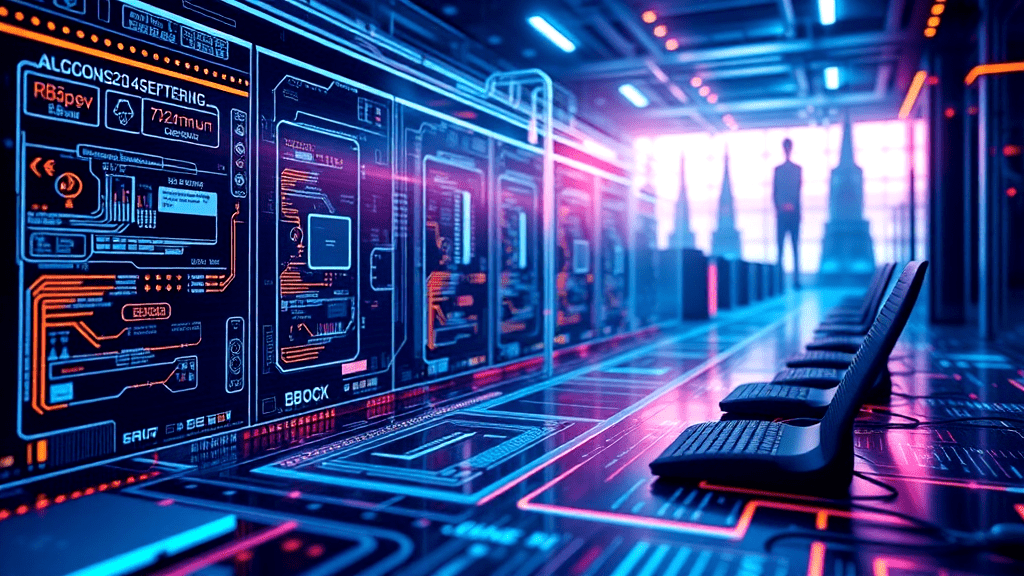
How Recall Enhances User Experience
Revolutionizing user interaction, the Microsoft recall feature allows users to effortlessly navigate past activities. This tool acts like a personalized search engine, providing a seamless way to find previous documents or applications. With its semantic search, it truly transforms productivity, saving time and effort.
The feature’s “photographic memory” aspect ensures nothing is forgotten, capturing snapshots of user activities. Imagine revisiting your digital history as if flipping through a diary; it’s that intuitive. The integration with “Windows on Arm” devices enhances this experience further. Thanks to the synergy with Qualcomm, this ensures optimal performance and battery life.
However, navigating this digital memory lane raises the question of privacy. The data, while encrypted, is always on, leaving some users feeling exposed. It’s a double-edged sword; the benefits are undeniable, but so are the concerns. For an in-depth exploration of how Microsoft is handling these challenges, The Verge details here.
Qualcomm saves Microsoft by powering this innovation, ensuring it’s not just a feature, but a game-changer in user experience.
The Role of Photographic Memory in Recall
The “photographic memory” feature provides a seamless way to find past activities, much like flipping through a digital diary. With the integration of Arm chips, specifically on Windows on Arm devices, this feature optimizes performance and efficiency. However, it also brings the challenge of managing user data securely. While encrypted, the ever-present nature of this feature means that user vigilance is essential.
Microsoft’s approach to merging this memory-like function with their systems is akin to a technological symphony, where each part works in harmony. The added advantage of using Arm chips ensures that the balance between performance and battery life is maintained. But it’s not all smooth sailing; the constant recording of activities means users must be careful about what they store.
Navigating this space requires a balance between enjoying the benefits and safeguarding personal information. Ultimately, the photographic memory-like capabilities continue to redefine user interaction, offering a glimpse into a future where our devices remember as well as we do.
Recall Feature and Compatibility with Arm Chips
Exploring how Microsoft’s latest technology works with Arm chips reveals some intriguing dynamics. These chips, especially those in the Snapdragon family, bring a new level of efficiency to Windows on Arm. They ensure that the AI-driven Microsoft recall feature performs smoothly, thanks to their advanced processing prowess. But at the heart of this partnership lies a crucial question: how does it manage user data?
Well, the encrypted storage ensures privacy, yet it’s a double-edged sword. Users must still be cautious, as the constant data recording could lead to potential privacy woes. Picture this: a digital assistant always ready, but needing a keen eye for security.
To find harmony, Microsoft must juggle the benefits of Arm chips with robust data safeguards. The symphony of seamless performance and privacy protection must strike the right chord. For tech enthusiasts, this combination of Arm chips and Microsoft’s recall tool offers a glimpse into a future where our devices know us all too well, yet respect our privacy.
For more insights into processor architectures, Wikipedia has discussed x86 in detail.
Cybersecurity Concers with Microsoft Recall
Concerns about cybersecurity with Microsoft’s Recall feature have been swirling among users. The feature’s detailed recording of user activities brings privacy into sharp focus. It’s like having a digital diary that could spill secrets if not guarded well enough. With the data stored locally and encrypted, the potential for misuse or unauthorized access remains a lingering worry.
Imagine using a tool to effortlessly retrace your steps on a Windows device, but always being aware of the prying eyes. This dual-edged sword of productivity and privacy demands a careful balance. Microsoft’s approach to ensuring data safety is crucial—yet users must stay alert.
The real challenge lies in integrating this technology with Windows on Arm, all while maintaining airtight security. It’s a dance between innovation and protection, where users hope the benefits outweigh the risks. As Microsoft navigates this terrain, finding effective solutions for safeguarding user data is essential. Privacy concerns, if uncurbed, might overshadow the advantages of this promising technology.

Recall enabled without the ability to disable
The persistent nature of the Microsoft recall feature means it remains active, sparking privacy concerns. Users find this lack of control unsettling, as every digital move is documented without an off switch. Imagine your computer as an ever-vigilant sentinel, persistently recording your steps.
Such permanence can be a double-edged sword, boosting productivity while demanding more cautious data practices. It’s a bit like having a roommate who never leaves, always observing. Not exactly a comforting thought, right? This feature may help users retrieve past activities effortlessly, but they must remain vigilant about who might be watching.
Microsoft’s focus on data protection is commendable, yet users need to stay sharp. Think of it as having a reliable but nosy assistant. Balancing innovation with privacy is crucial for the future of this technology.
In a world where privacy is key, users demand peace of mind alongside cutting-edge tools. As Microsoft steers this ship, their next course should emphasize robust user data protections. IEEE Spectrum on YouTube explores related tech advancements.
Future Prospects of Microsoft’s Recall Feature
The long-term outlook for Microsoft’s Recall tool hinges on privacy solutions and user trust. With growing concerns about data privacy, Microsoft must find a middle ground. Users want more than just advanced features; they need assurance that their personal information is safe. This balance will be critical for Recall’s success and adoption in future updates.
As Recall becomes a staple in Windows, its potential to reshape user interaction is undeniable. By integrating seamless retrieval of past activities, it can enhance productivity. However, the challenge lies in ensuring users feel secure while using it.
Imagine a world where you can effortlessly find past activities without worry. That’s where Microsoft’s journey with Recall is heading. But, it’s a bumpy road requiring robust privacy measures and transparent communication.
Ultimately, Recall’s evolution will depend on Microsoft’s ability to address privacy concerns while delivering a compelling experience. If they can navigate these waters, Recall could redefine how users interact with their PCs, making it an integral part of digital life.
Conclusion
The Microsoft Recall feature represents a new era for user interaction with Windows PCs. It promises productivity gains by offering an unprecedented way to access past activities. Yet, with great power comes great responsibility. Microsoft must navigate the thin line between innovation and privacy. Users’ data security cannot be an afterthought.
Consider the implications. A tool that remembers everything could be both a blessing and a curse. Users gain seamless access to past information but must weigh this against potential cybersecurity risks. Engaging with such a powerful feature requires trust in Microsoft’s security promises. As Microsoft evolves the Recall feature, addressing these privacy concerns will be a critical focus. Success hinges on balancing technological advancement with safeguarding user privacy.
