Best Microsoft Teams Replacements
Are you on the hunt for the best Microsoft Teams alternatives? You’re in the right place! While Microsoft Teams is a powerful tool, it may not fit everyone. Perhaps your organization isn’t using other Microsoft products, or you’re just seeking more flexible options. Exploring different Teams alternatives can lead you to the perfect match for your team’s specific needs. Whether you want enhanced team chat features or better integration with existing tools, there are plenty of options. Some offer great free plans, while others provide advanced capabilities with paid plans. From Google Meet to other team collaboration tools, find the perfect Microsoft Teams alternative to boost your productivity today.
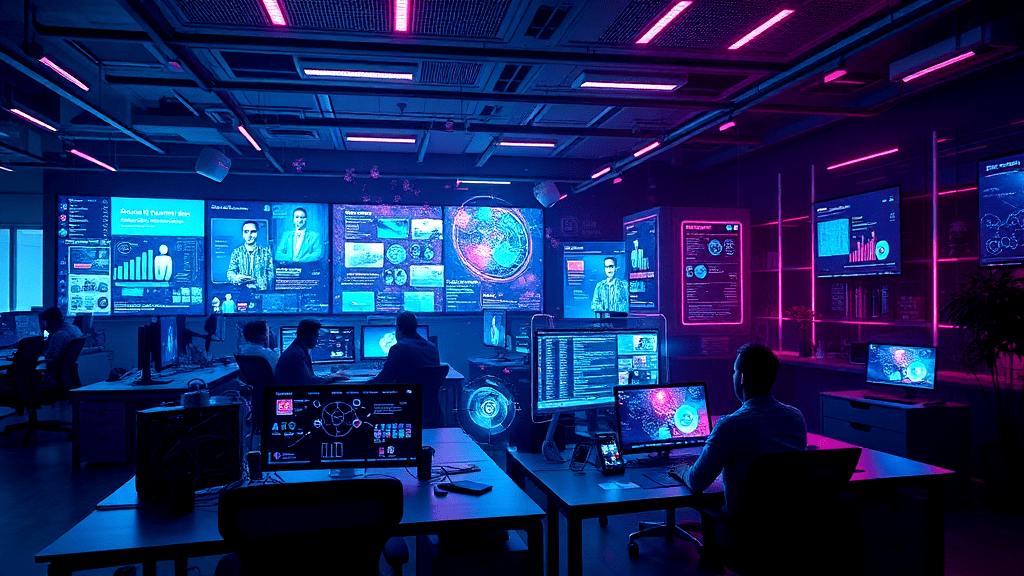
Why Consider a Microsoft Teams Alternative?
Thinking about shifting from Microsoft Teams? A fresh perspective might offer enhanced integration or unique features that better suit your workflow. Here are some reasons to consider a Microsoft Teams replacement:
- Enhanced integration with non-Microsoft tools
- Customizable open-source solutions
- More budget-friendly paid plans
- Options with unlimited messaging
- Alternatives like Google Meet for seamless collaboration
- Explore tools like Hub For Teams for robust project management solutions
Key Features to Look For
While evaluating a Microsoft Teams replacement, prioritize seamless integration with existing tools. Reliable video and audio conferencing is essential. User-friendly interfaces are key, ensuring everyone gets on board quickly. Data protection cannot be overlooked—security is paramount. Seek alternatives offering unlimited messaging for dynamic communication. Advanced security features are crucial. Consider customizable solutions, striking a balance between cost and functionality. Paid Microsoft Teams competitors often provide better value. Embrace tools like Google Meet for seamless integration and efficiency.

Comparing Free and Paid Plans
Weighing the options between free offerings and paid subscriptions for a Microsoft Teams replacement? Free plans might look attractive, but they often limit features crucial for extensive use. Paid plans unlock a treasure chest of enhanced capabilities, such as increased participant limits and stronger security. This could be the difference between a seamless workflow or stumbling over hurdles. For a comprehensive solution, consider exploring Zoho and their versatile suite of tools, which can provide a solid teams alternative.
Google Meet: Integration Powerhouse
Google Meet stands as a powerhouse for integration, seamlessly fitting into the Google Workspace ecosystem. For those eyeing a Microsoft Teams replacement, its alignment with familiar Google tools might be appealing. However, the free plan has its share of limitations, like no recording. Paid plans, though, offer robust features, supporting larger meetings and enhancing user experience. Considering a teams alternative? Google Meet could be your cup of tea.
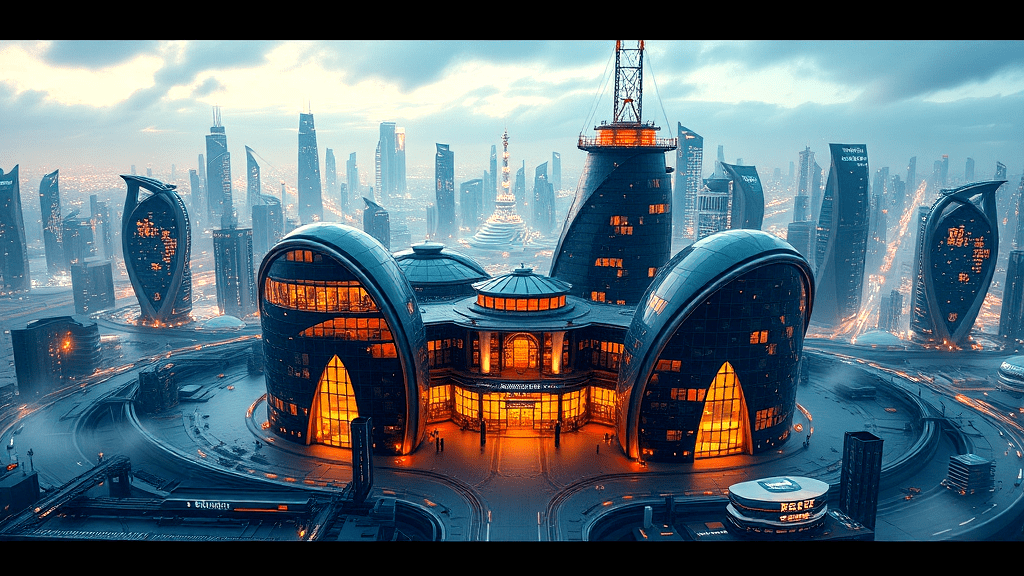
Pros of Google Meet
Google Meet’s advantages make it a noteworthy Microsoft Teams replacement. The service integrates effortlessly with Google Workspace, streamlining workflows. Video calls for up to 100 participants on the free plan make it appealing, though limitations exist. The paid plans, however, expand capabilities significantly, offering larger meeting support. For those considering alternatives, Google Meet’s enterprise features make it compelling. Google’s forward-thinking approach to meeting hardware further enhances the ecosystem.
Cons of Google Meet
Exploring the downsides of Google’s video conferencing tool, one can’t help but notice the limitations in the free plan. Features like meeting recording are absent, making it less suitable for crucial information sharing. Conversations disappearing post-meeting adds to the inconvenience. Those looking for a Microsoft Teams alternative might find these shortcomings problematic. Opting for paid plans could resolve some issues, but if you’re considering “microsoft teams replacement,” it’s wise to weigh all options carefully.
Hub For Teams: Comprehensive Webinar Solution
In the bustling world of digital communication, Hub for Teams stands out as a top-tier webinar tool, even when comparing Microsoft Teams alternatives. Its seamless integration with existing systems and stellar presentation capabilities position it as a superior Microsoft Teams replacement. With competitive paid plans, Hub for Teams caters to various business sizes without breaking the bank. It’s a comprehensive solution for dynamic webinars, including Microsoft Teams conversations and beyond.

Hub Meeting Features
The features of Hub Meetings are truly something to write home about. Its seamless integration with existing business tools ensures smooth webinars and presentations. By leveraging their robust webinar capabilities, attendees can engage effortlessly, whether they’re hosting or just participating. Not to forget, its adaptability makes it a strong Microsoft Teams replacement. Pricing? It’s designed to fit various business needs without burning a hole in your pocket. Interested? Check Hub for Teams.
Hub Meeting Pricing
With competitive cost structures, Hub for Teams presents itself as a compelling Microsoft Teams alternative. By offering various paid plans tailored to different business sizes, it caters to diverse needs. These plans ensure flexibility without compromising functionality, making it a strong candidate for those exploring Microsoft Teams alternatives. Curious about their offerings? Check it out, and see how it stacks up against other options. Remember, every hub meeting pricing plan comes with unique advantages.
Slack: Leading Team Communication
Leading the charge in team communication, Slack emerges as a top Microsoft Teams replacement. With its seamless integrations and open API, it offers a playground for customization. The platform’s pricing structure, from free to Enterprise Grid, suits diverse needs. Each tier unlocks increased functionality, making it ideal for any team size. Slack’s dynamic channels and intuitive interface elevate collaboration, ensuring teams stay connected and productive without the Microsoft Teams channels limitations.
Slack’s Unique Features
Slack showcases its standout offerings as a prime Microsoft Teams replacement. Its strength lies in robust app integrations, enhancing collaborative efforts. Users can enjoy screen sharing with annotation features, allowing for more interactive meetings. Customizable integrations through its open API further expand its flexibility. For those seeking alternatives, Slack offers a unique experience compared to other options. The platform’s dynamic approach ensures it’s ready to meet varied communication needs.
Slack Pricing Breakdown
A closer look at Slack’s pricing reveals options for every business size. Their free plan is perfect for small teams, but upgrading to Standard or Plus unlocks more features. Enterprise Grid takes it further, offering advanced controls and support. Slack stands out as a top Microsoft Teams replacement, providing flexibility and robust integrations. Evaluate your needs and see which plan offers the best value for your team.
Zoom: Video Conferencing Leader
Zoom has become a go-to option for those seeking a Microsoft Teams replacement. It offers reliable video and audio conferencing, accommodating large participant numbers. Unique perks include streaming via social channels and co-hosting options. However, initiating meetings requires an app, potentially causing slight delays. For those considering paid plans, Zoom’s pricing scales with features, ensuring a tailored fit for various organizational needs without breaking the bank.
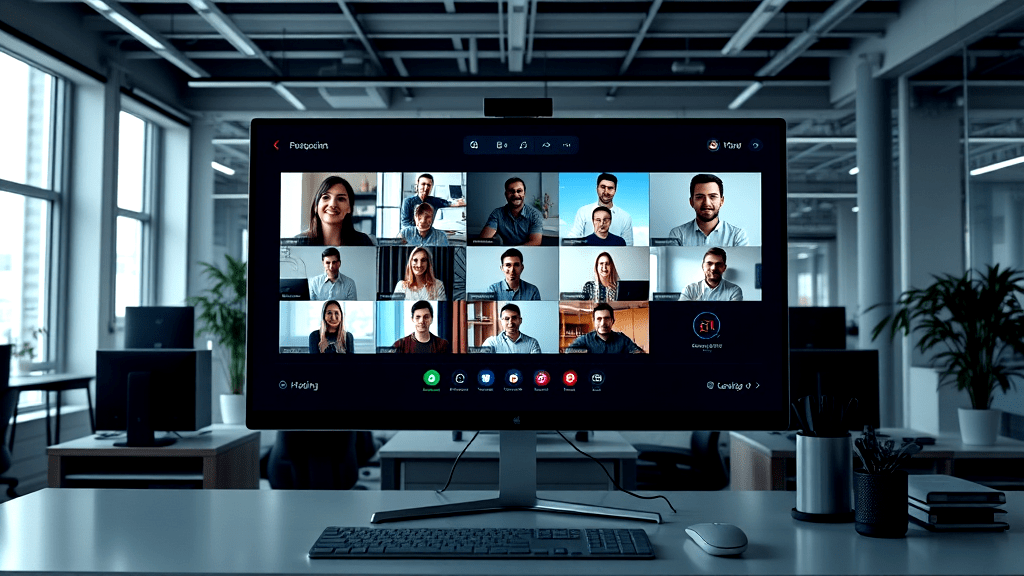
Zoom for Team Collaboration
Zoom’s capabilities in team collaboration shine through with its high-quality video and audio conferencing. Consider Zoom a solid Microsoft Teams replacement, especially for organizations wanting a flexible platform. It offers features like social media streaming and co-hosting options. While Zoom requires installation for meetings, its perks outweigh this minor inconvenience. For businesses pondering paid plans, Zoom’s scalable pricing ensures a suitable fit without overspending. Dive into Zoom’s offerings and see if it aligns with your needs.
Zoom’s Limitations
Zoom’s drawbacks may nudge users towards seeking a Microsoft Teams replacement. It mandates app installations for initiating meetings, which can be irksome. Screen sharing sometimes suffers from delays, causing frustration during crucial moments. While Zoom boasts robust conferencing features, those eyeing alternatives might prefer options with seamless integration. Many explore paid plans to overcome these hurdles, ensuring smooth operations. Considering different options could lead to discovering the perfect fit for your team’s unique communication needs.
Webex: Suitable for Large Conferences
Webex shines for enterprises needing a Microsoft Teams replacement, especially for big gatherings. Its enterprise-level features handle large conferences with ease. AI-powered tools like real-time translation enhance user experience. Plus, Webex nails the balance between security and functionality. Their official site highlights these strengths, showcasing why many prefer it over others. Although premium options can be pricey, they justify the investment by delivering robust support and reliability.
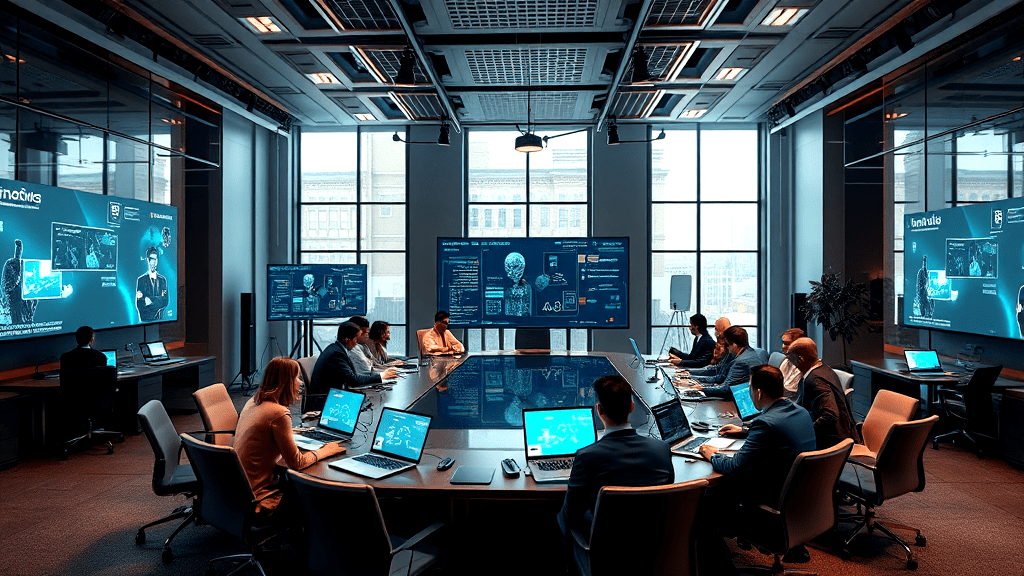
Webex Features Overview
Delving into Webex’s offerings reveals a treasure trove of enterprise-grade features. Its AI-driven capabilities, like real-time translation, elevate meetings to new heights. Security is a top priority, providing peace of mind during large conferences. For those seeking a Microsoft Teams replacement, Webex is notable. But, the premium plans might feel like a wallet workout. Yet, the investment is justified by unmatched reliability and support, proving that quality often comes at a price.
Webex User Experience
Exploring the user experience within Webex highlights why it can be a solid Microsoft Teams replacement. Its user-friendly interface and reliable performance stand out, especially for large-scale meetings. Users appreciate features such as real-time translation and superior audio quality. While its premium plans are on the pricier side, the security and support offered make it a viable option. For those willing to invest, Webex provides a seamless and efficient meeting environment, ensuring satisfaction.
RingCentral: Robust Dial-In Support
RingCentral provides strong dial-in capabilities, making it a reliable choice for businesses. This feature allows seamless integration with traditional desk phones, presenting it as a worthy Microsoft Teams replacement. Its Call Me function enhances accessibility, ensuring participants never miss an important meeting. Interested in managing digital overload? Mio’s article on notification overload delves into managing communication chaos. With varied paid plans, RingCentral caters to diverse organizational needs, ensuring flexibility without compromising quality.

RingCentral’s Strengths
RingCentral brings a wealth of advantages, making it a robust Microsoft Teams replacement. Its strength lies in exceptional VoIP features, allowing for seamless dial-in and dial-out operations. Users appreciate the Call Me function, enhancing accessibility and ensuring no one misses out. Additionally, the integration with desk phones offers versatility. Varied paid plans ensure organizations find the perfect fit, satisfying diverse needs without sacrificing quality. Discovering its strengths can reveal new possibilities for efficient communication.
RingCentral Pricing Options
Exploring RingCentral’s pricing unveils a range of options tailored for businesses seeking a Microsoft Teams replacement. With plans accommodating diverse needs, they cater to both small teams and large enterprises. The Essentials plan offers necessary communication features, while the Standard plan adds video conferencing capabilities. Premium plans focus on advanced analytics and integrations. Each tier promises robust VoIP support and video functionalities, ensuring seamless communication. This flexibility makes RingCentral an attractive choice for various organizational needs.
Mattermost: Open Source Flexibility
Opting for Mattermost as a communication platform brings open-source flexibility to the table. It’s like having a blank canvas that adapts to your unique needs. Whether your team operates in the cloud or on-premises, Mattermost delivers control and customization. It shines as a Microsoft Teams replacement, perfect for tech-savvy teams who relish control over their data. Curious how it visually compares in video calls? Check out Zoom’s features for a deeper dive.
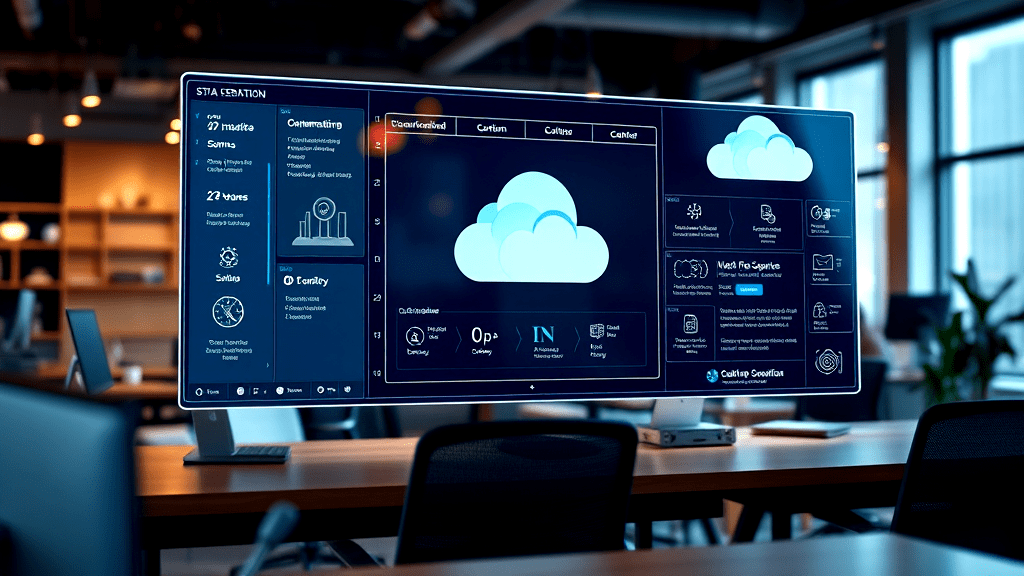
Benefits of Mattermost
The advantages of opting for Mattermost include its open-source nature, offering unmatched customization and data sovereignty. This makes it an attractive Microsoft Teams replacement, especially for tech-savvy teams. Deploy it in the cloud or on-premises, enjoying flexibility and control. Its integration capabilities ensure seamless operation with existing tools, while its robust security measures keep your data safe. Although the setup might demand technical expertise, the possibilities for customization are limitless, making it a standout choice.
Mattermost Installation and Setup
Setting up Mattermost involves a few steps. First, download the appropriate package for your operating system. Next, follow the installation wizard or use command-line instructions for a more hands-on approach. Configure settings to tailor the platform for your team, ensuring compatibility with existing tools. Although it requires some technical know-how, it offers unparalleled customization. This makes Mattermost a robust Microsoft Teams replacement for tech-savvy organizations. Remember, patience and a bit of tech-savviness go a long way!
Discord: Popular for Casual Teams
For casual teams, Discord shines as a Microsoft Teams replacement due to its relaxed, gamer-friendly interface. It offers robust text, voice, and video communication, ideal for informal environments. While lacking formal business integrations, its server-based setup suits casual setups. Want to explore more such alternatives? Their blog at Nasstar provides insights, shedding light on the importance of secure communication channels in today’s digital world. Discord’s allure lies in its simplicity and engaging user experience.
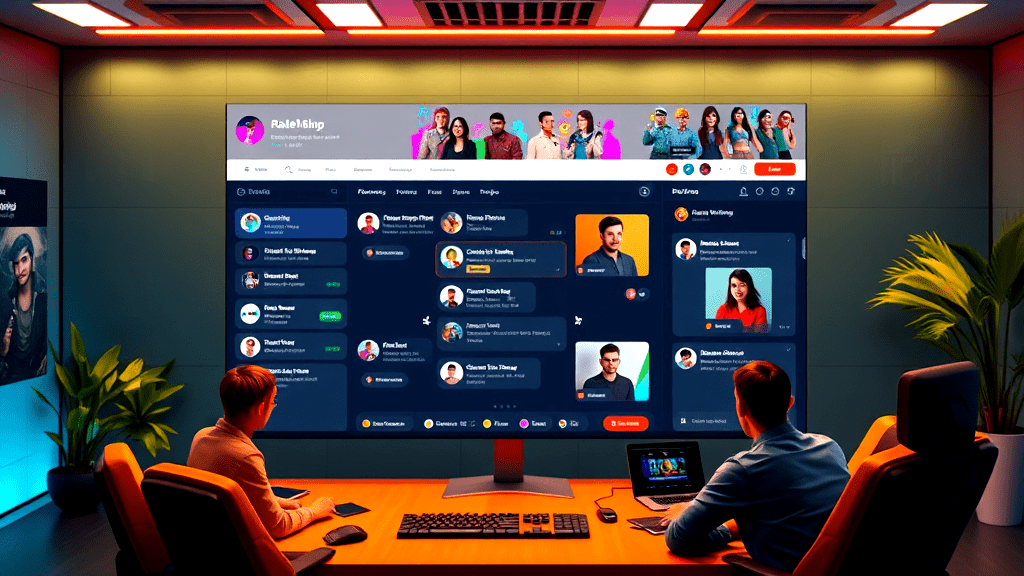
Discord’s Communication Tools
The communication tools in Discord offer a mix of text, voice, and video channels, making it a fun Microsoft Teams replacement for casual teams. Its gamer-friendly vibe creates a laid-back atmosphere, perfect for informal interactions. Server-based chats allow for organized discussions, yet it lacks professional integrations. While not ideal for formal business use, its simplicity and engaging interface make it a hit with smaller teams seeking a relaxed environment.
Discord’s Suitability for Business
Discord’s application in business settings offers a unique twist to traditional communication. While it lacks extensive integrations and professional features, its relaxed atmosphere and server-based setup cater to informal teams. Ideal for casual interactions, its text, voice, and video channels provide seamless communication. However, as a Microsoft Teams replacement, it may fall short for those seeking structured business tools. A free plan option adds to its appeal, but remember limitations exist in professional contexts.
Choosing the Right Tool for Your Team
Finding a tool that fits your team involves several considerations. First, evaluate your team’s size and needed integrations. Consider if a proprietary or open-source solution aligns better with your security requirements. Balance cost and functionality. Free plans might seem attractive but could lack essential features. Ensure any option considered provides core functionalities your team needs without unnecessary expenses. Seeking a Microsoft Teams replacement? Tailor your search to these factors for the best fit.

Factors to Consider in a Solution
When considering what you need in a microsoft teams replacement, reflect on your team’s size and integrations. Does it align with your security needs? Prioritize essential features. A free plan may sound appealing but could lack key functionalities. Weigh cost against the benefits. Seek a solution that aligns with your team’s communication style and technical requirements without unnecessary frills. The right choice should fit like a glove, ensuring smooth collaboration without breaking the bank.
Balancing Cost and Functionality
Considering both expenses and features, finding a Microsoft Teams replacement can feel like balancing on a tightrope. Many alternatives offer enticing options. A free plan often lacks the bells and whistles, yet might suffice for smaller tasks. For those seeking comprehensive solutions, exploring options like Spike might prove fruitful. They provide unique tools, enhancing communication without breaking the bank. Ensure the platform meets your team’s needs without overpaying for features you’ll never use.

Exploring Microsoft Teams Channels Alternatives
Exploring options beyond Microsoft Teams channels unveils a world of diverse alternatives. Consider Slack, known for its rich integrations, or Zoom, which shines in video conferencing. Webex offers enterprise-level features, perfect for large gatherings. Discord, though casual, is ideal for informal teams. For a more open-source approach, Mattermost provides unmatched customizability. Bitrix24, found at bitrix24.com, offers a robust suite of tools. Always consider your team’s unique needs and budget constraints.
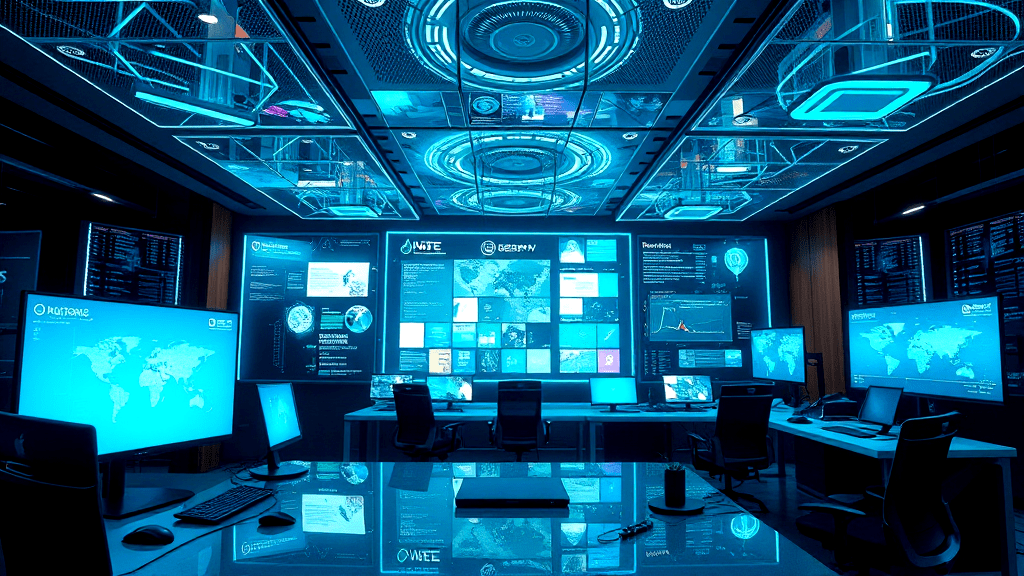
Enhancing Team Collaboration with Alternatives
Exploring how alternatives can enrich team cooperation opens a treasure chest of possibilities. Discover tools that offer unique features tailored to your team’s dynamics. Seeking a Microsoft Teams replacement? Look for solutions that integrate seamlessly with your current systems. A free plan might sound appealing, but ensure it covers essential features. Focus on aligning with your team’s communication style, ensuring a harmonious fit. Remember, the right choice should feel natural.
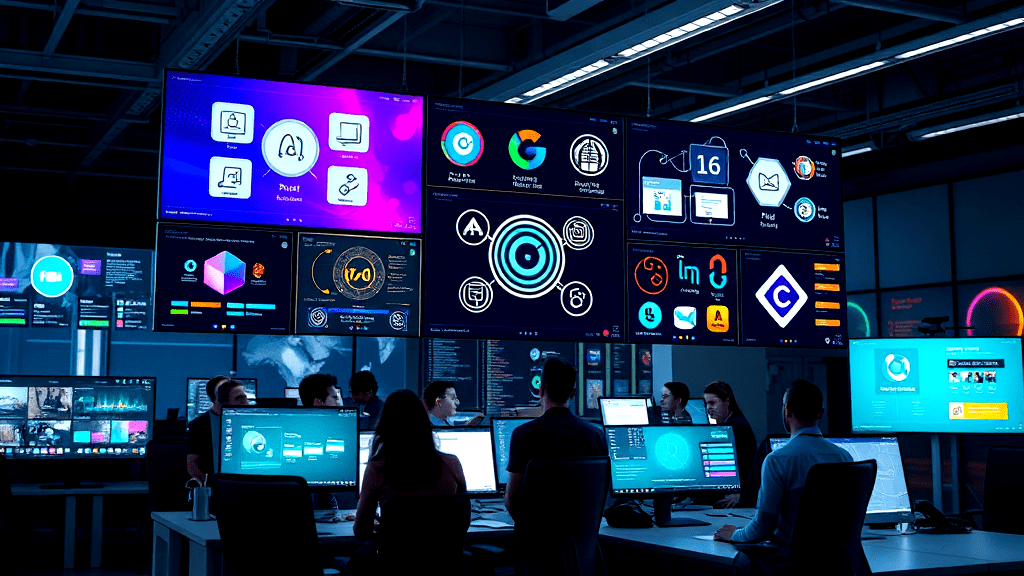
Conclusion
Choosing the right communication tool can feel like picking a favorite child—it’s tough! But with a bit of guidance, you can find the perfect match. Consider how your team collaborates. Do they crave deep integrations or need robust video conferencing options? Maybe they prefer an open-source platform for ultimate control.
Focus on what makes your team tick. Evaluate your budget, security needs, and desired features. Free tools offer basic functionalities, but paying a bit more might get you the bells and whistles your team will love.
Remember, there’s no one-size-fits-all. The right tool aligns with your team’s unique rhythm, ensuring seamless collaboration. Keep these insights in mind, and you’ll be well on your way to a harmonious digital workspace.
