Facebook and social media is one of the most powerful tools for business growth. Among the top platforms, Facebook remains a leading space for connecting with customers, showcasing products, and building brand credibility. Whether you’re a small business owner, freelancer, or marketer, having a professional business page is essential. This guide walks you through how to create and manage your page effectively for long-term success.
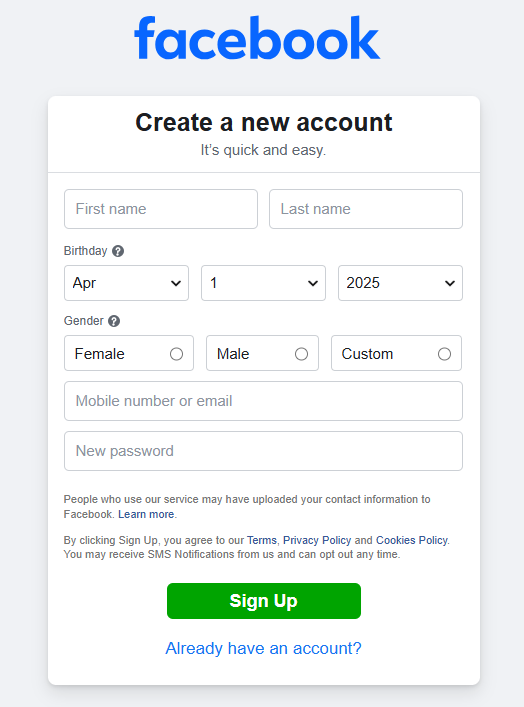
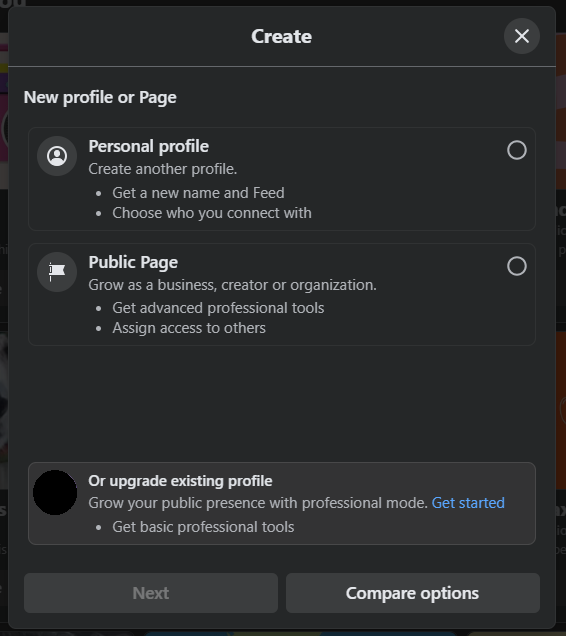
Step 1: Setting Up Your Business Page
To begin, log in to your personal account and click the “Create” button. From the options that appear, choose “Page.” You’ll then need to select a page category—either Business or Brand or Community or Public Figure.
Next, fill in key details such as your page name, category, and a short description. Choose a name that clearly represents your brand or service. For instance, if you run a cloud company called “Liberation Tek,” that should also be the name of your page to maintain consistency and brand recognition.
After that, upload a profile picture and cover photo that align with your visual identity. High-quality images help your page look professional and trustworthy. Your profile image can be your logo, while the cover photo can highlight your products or team.
Step 2: Completing Page Details
Once your page is live, it’s time to fill in the finer details. Go to the “About” section and add your business address, contact information, website link, and hours of operation. This section often helps customers make purchasing decisions, so make sure everything is accurate and up to date.
You can also create a custom username (like @liberationtek), which makes your page easier to find and tag across the platform.
Step 3: Creating Your First Posts
Before inviting anyone to follow your new page, publish a few posts that reflect your brand’s voice. These could include a welcome message, photos of your products, behind-the-scenes images, or short videos. Consistency is key, so plan to post regularly.
When writing captions, keep them conversational and engaging. Use a mix of images, videos, and stories to keep your followers interested. Adding hashtags and tagging relevant accounts can also increase visibility.
Step 4: Building an Audience
Once your page has a few posts, start growing your audience. You can invite friends, share your page link on your website, or include it in your email signature. Paid promotions are another effective way to reach potential customers.
Using the platform’s built-in Ad Manager, you can run targeted campaigns based on age, location, interests, and behavior. This ensures your message reaches the people most likely to engage with your business.
Step 5: Managing and Monitoring Your Facebook Page
Creating the page is just the first step—the real work lies in managing it consistently. Respond to messages and comments promptly, as timely communication builds trust. Use the Inbox tab to handle both direct messages and comments in one place.
To measure performance, explore the Insights section. It provides valuable analytics on reach, engagement, and audience demographics. Regularly reviewing this data helps you understand what type of content performs best and what your audience prefers.
You can also assign page roles to team members—such as Admin, Editor, or Moderator—so that responsibilities are shared effectively. This is especially helpful for larger businesses or marketing teams.

Step 6: Keeping Your Content Fresh
Social media success relies on creativity and consistency. Keep experimenting with new post formats like Reels, live videos, and polls. These interactive features boost engagement and make your page stand out. Seasonal promotions, contests, and user-generated content can also help maintain audience interest.
It’s important to keep your branding cohesive across all posts. Use similar colors, fonts, and tone to strengthen your identity and make your content instantly recognizable.
Creating and managing a business page on Facebook is an investment in your brand’s digital presence. With a well-structured profile, regular posting schedule, and active engagement, you can attract loyal customers and grow your community over time. The key is to stay authentic, monitor results, and adapt to what your audience responds to best. Start today, and you’ll soon see how a strong social media presence can take your business to the next level.