Investigating VPN Firmware Security – Background: The Rising Risks of VPN Vulnerabilities
In recent years, VPN solutions have faced numerous critical security flaws actively exploited by attackers. Some vulnerabilities are surprisingly straightforward to leverage, allowing remote code execution (RCE) on VPN appliances exposed to the internet. Once adversaries breach the VPN, they can move laterally within the network, compromising sensitive information, intellectual property, and other vital resources.
Beyond initial exploitation, researchers have shown that a compromised VPN server often serves as a launchpad for attackers to seize control over additional critical systems within an organization’s infrastructure.
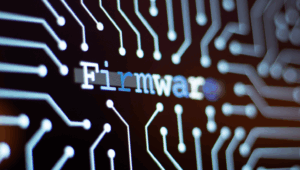
Challenges in Analyzing VPN Firmware
Despite the importance of studying VPN security, researchers often encounter difficulties because firmware images are not always publicly accessible and are typically encrypted by manufacturers to prevent tampering. However, since VPN appliances are prime targets for cyberattacks, overcoming these obstacles is crucial for uncovering vulnerabilities and enhancing defenses.
This post outlines the methodology for obtaining, decrypting, and analyzing the firmware of a popular VPN appliance, demonstrating how to set up a debugging environment and uncover security weaknesses.
Obtaining the Firmware Image
Historically, VPNs were provided as physical hardware devices, complicating firmware extraction. Nowadays, virtual VPN appliances are more common, available as downloadable virtual machine (VM) images that simplify access for researchers.
In this example, a VPN vendor offers a trial VM image on their website after simple registration. The trial VM includes resource limits such as a single CPU core and 2 GB of RAM but contains all essential components to study the system.
Setting Up a Debugging Environment
The downloaded VM contains two main elements: a boot image with a kernel executable and an encrypted root filesystem that holds the bulk of the system’s binaries. Within the decrypted filesystem, a key binary named init resides, which statically includes most core functionalities, such as the SSL VPN daemon and web management server.
To effectively analyze these binaries, it’s necessary to create a fully featured shell environment rather than the vendor’s restricted command line interface (CLI). Additionally, having debugging tools like GDB embedded in the system allows for live binary inspection.
The preparation steps involve:
-
Extracting the compressed root filesystem archive
-
Decrypting the filesystem using community-developed tools
-
Patching the system binary to bypass integrity checks
-
Converting kernel images to debug-friendly formats
-
Injecting utilities such as
busyboxandgdbfor command-line and debugging access -
Implementing a small telnet server stub to enable remote shell access during debugging
-
Repacking and encrypting the root filesystem with necessary padding
-
Replacing the original filesystem image within the VM disk file using a helper system
Overcoming Integrity Verification Mechanisms
Since the system includes root filesystem integrity verification, booting the VM with modified files causes the kernel to halt execution. Two approaches exist: patch the kernel and bootloader to disable these checks permanently or apply runtime patches using debugging breakpoints to bypass verification dynamically.
In this research, dynamic patching via debugging breakpoints was chosen to minimize permanent changes and facilitate testing.
Issues with VMware Debugging and Alternative QEMU Solution
Attempting to enable kernel debugging through VMware’s firmware facilities ran into complications when running on a system with Hyper-V enabled. Breakpoints triggered immediate VM crashes, attributed to incomplete kernel debugging support under this environment.
Switching to QEMU virtualization allowed more flexible debugging control. Using QEMU’s -s option to open a GDB debugging port, the VM was launched, the debugger attached, and breakpoints set to disable integrity checks dynamically. This enabled full access to the system’s CLI, facilitating in-depth analysis.
Establishing a Backdoor for Research Convenience
Once networking was configured and the VM received a valid IP address, the patched smartctl binary was executed. This custom binary displays directory contents, system identification, and initiates a telnet session through the injected busybox server. This setup creates a convenient backdoor shell for ongoing research activities.
Conclusion: Preparing a Research-Ready VPN Firmware Environment
Through a combination of downloading official trial images, decrypting protected filesystems, patching binaries, and setting up kernel debugging, researchers can gain meaningful insight into VPN firmware appliance internals. This methodology not only aids in vulnerability discovery but also helps security professionals better understand potential attack vectors to improve defenses.
As VPN appliances continue to be targeted by attackers, building and sharing such research environments is vital to advancing the security community’s collective knowledge and protecting networks worldwide.
Website security &
malware protection for your website
Protect your website and data with Liberation Tek’s advanced cybersecurity software. Unparalleled


