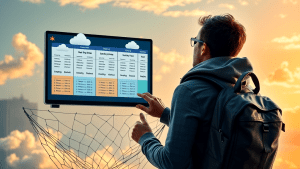Block Unwanted Emails. Is your inbox being bombarded with unwanted emails? You’re not alone! Many folks find themselves sifting through a flood of spam, wondering if there’s a better way. Let’s uncover some handy tips to block those pesky emails and reclaim your peace of mind. We’ll explore the magic of email filters, which act like bouncers for your inbox, keeping unwanted guests out.
Whether you’re a busy professional or a Christian conservative entrepreneur, understanding these tools can save you time and sanity. We’ll also touch on the role of a reliable private cloud provider and how Liberation Technology Services can help. Plus, we’ll chat about how conservative email marketing can inadvertently contribute to the clutter.
Understanding Unwanted Email Sources
Identifying why you’re receiving those pesky emails is essential. Are they from a newsletter you forgot about, or a sneaky spammer? Once you know the culprit, you can block unwanted emails efficiently. Email marketing software can also help manage and reduce such intrusions.
Utilizing Email Filters Efficiently
To make the most of email filters, think of them as your inbox’s loyal gatekeepers. They help block unwanted emails and can be customized for personalized sorting. This ensures your important emails stand out. Ever tried team collaboration tools for even smoother email management?
Setting Up Spam Filters in Gmail
Gmail’s spam filter settings can be tuned to block unwanted emails efficiently. Create custom filters by specifying criteria like sender’s address or subject keywords to automatically sort emails. This helps streamline your inbox, ensuring important emails aren’t lost in the shuffle.
Customizing Gmail Filter Settings
Adjusting the settings for Gmail filters is a game-changer for managing emails. You can block unwanted emails by setting specific criteria for sender addresses or keywords. This ensures your inbox stays tidy, while crucial emails remain easily accessible.
Blocking Unwanted Emails in Outlook
Outlook users can effortlessly keep unwanted emails at bay by leveraging its advanced blocking features. You can blacklist specific email addresses or domains, preventing them from reaching your inbox. This tailored approach not just keeps unwanted emails away but also keeps your inbox organized.
Outlook’s Advanced Blocking Features
Exploring how Outlook handles email blocking unveils its robust spam management features. Users can set precise rules to block unwanted emails, ensuring a clutter-free inbox. By utilizing these features, you maintain control over your emails with unrivaled precision, eliminating spam and irrelevant messages effectively.
Best Practices for Email Organization
For effective email organization, establish folders and filters to streamline your inbox. Use email filters strategically to block unwanted emails. This helps maintain order and ensures important messages aren’t missed. Consider third-party blockers for additional security, but be mindful of potential costs or privacy concerns.

Leveraging Third-Party Email Blockers
Exploring the benefits of third-party email blockers reveals their potential to block unwanted emails effectively. They offer robust protection against spam and phishing attempts. Here’s a quick list to maximize their use:
- Choose a trusted provider.
- Customize spam settings.
- Regularly update software.
- Monitor blocked emails.
- Ensure compatibility with your email client.
- Consider privacy implications.
- Evaluate cost versus benefit.
Pros and Cons of Popular Email Blockers
Exploring the benefits and drawbacks of email blockers offers insight into their effectiveness. They can block unwanted emails, protecting your inbox from clutter. However, some might pose privacy risks or incur costs. Always weigh these factors when choosing the right solution for your needs.
Enhancing Security with Private Cloud Providers
Improving security with private cloud solutions can effectively block unwanted emails. Services like Liberation Technology Services offer tools to prevent spam, safeguarding your inbox. Taking part in a tech partner program, such as Freedom Tech Partner, can enhance email protection further, ensuring your privacy remains intact.
| Feature | Provider | Benefit | Consideration |
|---|---|---|---|
| Email Blocking | Liberation Technology Services | Enhanced security | Setup complexity |
| Tech Partner Program | Freedom Tech Partner | Extra protection | Membership cost |
| Spam Prevention | Liberation Technology Services | Reduced clutter | Regular updates |
| Privacy Tools | Freedom Tech Partner | Increased privacy | Learning curve |
| Access Control | Liberation Technology Services | Unauthorized access blocked | User management |
Role of Conservative Email Marketing in Spam
Exploring how cautious email marketing influences spam reveals strategies to block unwanted emails. By adopting conservative practices, marketers can minimize spam complaints, enhance user trust, and respect recipients’ preferences, ultimately reducing the prevalence of unwanted emails in users’ inboxes.
Team Collaboration Tools for Email Management
Efficient email collaboration tools can streamline email management by automating repetitive tasks. They offer shared inboxes for teams, allowing seamless communication and task assignment. By integrating features to block unwanted emails, these tools help reduce spam, ensuring a clutter-free workspace that boosts productivity and focus.
Tips for Christian Conservative Entrepreneurs
For entrepreneurs who value faith and conservative principles, aligning your digital practices with these ideals is crucial. Using tools to efficiently block unwanted emails is one way to safeguard your business communication. A strong recommendation is to collaborate with a trusted Freedom Tech Partner.
Benefits of Joining a Tech Partner Program
Becoming a part of a tech partner program boosts your company’s resources. Such partnerships provide exclusive access to advanced tools, support, and training, ensuring your tech infrastructure is robust and efficient. They aid in implementing strategies to effectively block unwanted emails.
Liberation Technology Services for Email Security
Freedom Tech Partner offers unmatched email security. Their private cloud solutions block unwanted emails, ensuring data privacy. They empower users to maintain control over their digital environments, enhancing online safety. With their help, managing secure communication becomes a breeze.
Conclusion
For those overwhelmed with unwanted emails, taking control is within reach. Start by understanding email sources and utilizing built-in filters. Liberation email, Gmail, Outlook, and Yahoo offer robust features to manage unwanted messages. Tailor these settings to your needs. You can block senders, set up filters, and organize emails into folders.
Consider third-party blockers for an extra shield. They can enhance security but weigh the pros and cons. Private cloud services, like Liberation Technology Services, offer excellent security options. Remember, managing emails is an ongoing process. Stay proactive, and you’ll find your inbox much more manageable. Taking these steps can make a world of difference. Happy emailing!