Designing a simple web page design can feel like juggling flaming swords. It’s all about balance. You want a page that’s both user-friendly and visually appealing. Start by understanding your users’ needs. Research and feedback can guide you in crafting a design that resonates. Minimalism is your best friend here. It cuts the clutter, letting essential elements shine.
Colors matter too. Choose a palette that reflects your brand and keeps the page easy on the eyes. Don’t forget typography! The right fonts can speak volumes about your brand. For a seamless experience, ensure your design is mobile-friendly. Faster load times enhance user retention. And remember, using tools like Adobe XD can make your job easier.
Understanding User Needs and Preferences
Creating a web page design revolves around grasping users’ needs and choices. Prioritize what users want by gathering insights through feedback. This allows you to mold your design effectively. Strike a balance between aesthetics and functionality. Always focus on simplicity and clarity, ensuring an intuitive experience for your audience.
The Role of Minimalism in Design
Minimalism dramatically influences web page design by streamlining visuals and emphasizing core elements, enhancing user interaction. Clean layouts guide visitors effortlessly, removing distractions. This approach aligns with user expectations, offering clarity and speed. Well-structured pages, like a serene gallery, enable users to engage without clutter, making interactions seamless and enjoyable.
Typography: Fonts That Suit Your Brand
Picking fonts that match your brand’s vibe is like finding the perfect pair of shoes. They complete the web page design, adding personality and readability. Consider these factors when choosing fonts:
- Brand personality
- Readability
- Compatibility with devices
- Consistency
- Licensing
- Font size and weight
Importance of Mobile-Friendly Design
Given the rise in mobile device usage, adapting web page design for smaller screens is a must. Mobile-friendly designs ensure seamless browsing, keeping users happy and engaged. This approach not just pleases your audience but also boosts your search engine rankings, making sure your content is both accessible and visible.
Optimizing Load Time for Better UX
Improving load speed in web page design is like giving your site a caffeine shot. Quick tricks include compressing images, reducing server response times, and leveraging browser caching. Users crave fast experiences, so don’t keep them waiting. A speedy site makes everyone happy, from your favorite tech partner to that conservative entrepreneur looking for quick information.
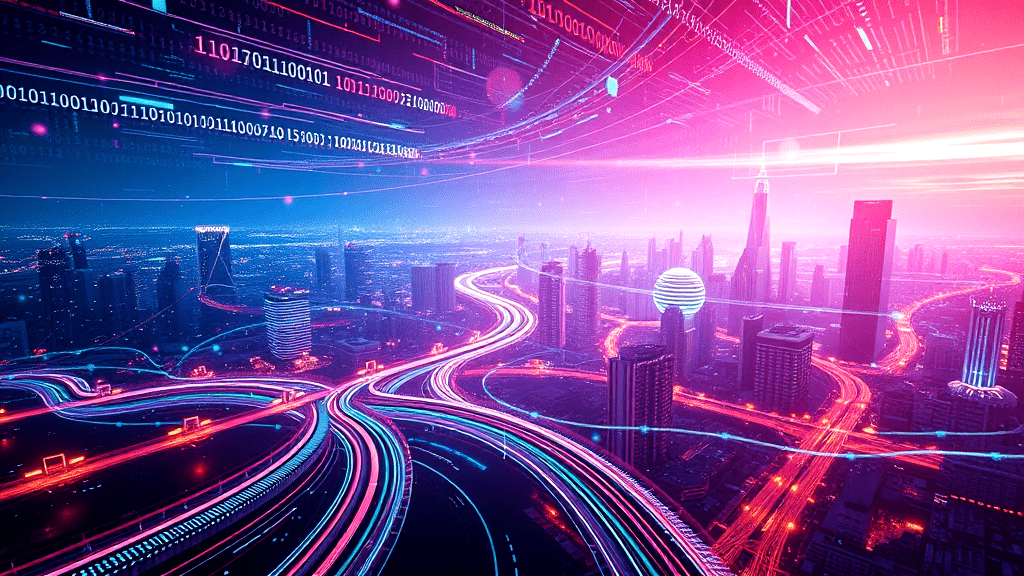
Creating Intuitive Navigation Menus
Crafting user-friendly menus plays a big role in web page design. They ensure visitors easily find what they need. Simplicity is key—organize items logically and use clear labels. Avoid overwhelming options; instead, prioritize essential links. Test your setup with real users to refine the layout. This approach guarantees smooth navigation and enhances overall user experience.
Using Visual Hierarchy to Guide Users
Drawing users’ eyes to key parts of a web page design involves strategic visual hierarchy. Use size, contrast, and placement to emphasize important elements. Think of it as a guide directing users effortlessly through your site. Want to highlight a call-to-action? Try making it bold with a splash of color.
Integrating Multimedia for Engagement
Incorporating multimedia like videos and images into web page design can greatly increase user interaction. These elements should be balanced to prevent distraction. A well-placed video or image not just attracts attention but also keeps users interested. It’s like adding a sprinkle of magic, enhancing the overall appeal and engagement.
Web Accessibility: A Design Imperative
Addressing accessibility in web page design is no small feat. It opens your site to everyone, regardless of ability. Consider features like alt text for images and keyboard navigation. These details ensure seamless access for all, boosting your site’s inclusivity and reach. By making thoughtful choices, you broaden your audience and enhance user experience.
Harnessing the Power of White Space
Channeling the potential of white space elevates web page design, offering a breath of fresh air. It acts as a silent guide, drawing attention to key elements while enhancing readability. When crafted carefully, white space can transform a cluttered page into a serene, user-friendly experience, allowing visitors to focus on what truly matters.
Top 5 Tools for Web Designers
Web designers have a treasure trove of tools to enhance web page design. Adobe XD offers robust prototyping features, while Sketch excels in vector editing. Figma is perfect for collaboration, making teamwork a breeze. Canva simplifies graphic design for beginners. Lastly, InVision provides seamless design-to-development transitions, ensuring your projects come alive effortlessly.
| Tool | Best For | Key Feature | Ideal User |
|---|---|---|---|
| liberation Tek | Prototyping | Robust features | Professional designers |
| Sketch | Vector Editing | Precision tools | Graphic artists |
| Figma | Collaboration | Real-time teamwork | Teams |
| Canva | Graphic Design | Easy-to-use | Beginners |
| InVision | Design-to-Development | Seamless transitions | Developers |
Collaboration with Tech Partners
Working with tech allies can revolutionize web page design. Using team collaboration tools, we unlock new dimensions of creativity. With freedom tech partners, design becomes a liberating experience. Our tech partner program offers access to private cloud providers, enhancing security. Integrating conservative email marketing and email marketing software ensures effective communication with clients.
Case Study: Successful Design Examples
Exploring examples of successful web page design reveals intriguing insights. A blend of user-centric elements and minimalist aesthetics often shines. Designs that incorporate liberation technology services can make navigation a breeze. For the Christian conservative entrepreneur, integrating striking visuals and intuitive layouts fosters connection. Freedom tech partners offer dynamic solutions, enhancing design fluidity and user experience.
