How to Optimize Your Team Collaboration Tools for Security and Privacy
In the digital age, information is gold. Protect it well! Using secure collaboration tools is like having a digital fortress. It shields your team’s data from prying eyes. These tools are designed to make sharing safe and simple. They help teams connect, no matter where they are. Imagine working with a team across the world, like they’re in the same room. Isn’t that neat? A secure collaboration platform does just that. It allows teams to exchange information securely. Tools like Digital Guardian provide robust security features. They keep data safe during collaboration. Secure collaboration facilitates smooth operations. Your team stays connected and protected. Curious to know more? Let’s explore how collaboration software can enhance your workflow.
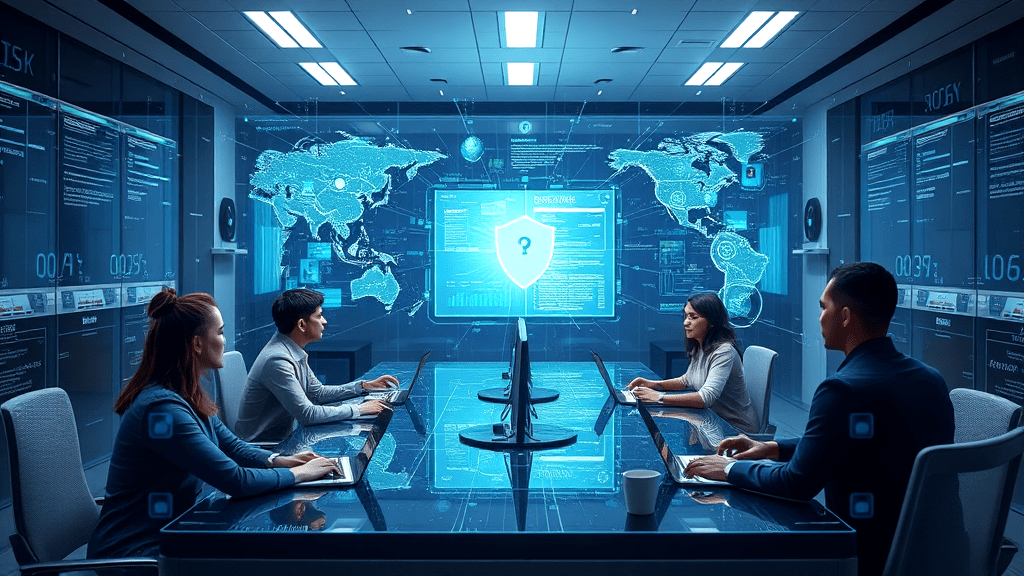
Defining Secure Collaboration
When thinking about the meaning of secure teamwork, consider how crucial it is for teams to use reliable tools that safeguard data exchange. These secure collaboration tools are key in protecting sensitive information. They ensure seamless communication and secure data handling. With reliable software, businesses can operate smoothly across different locations. This means maintaining security while enhancing productivity. Here’s a checklist for choosing the right tools:
- End-to-end encryption for data protection.
- Multi-factor authentication.
- Data loss prevention features.
- On-premise or cloud deployment.
- User-friendly interface.
- Regular updates and support.
- Positive customer ratings.
Benefits of Secure Collaboration Platforms
Examining the perks of secure collaboration software, it boosts productivity by ensuring data safety. Teams can share sensitive documents without fear, streamlining workflows with peace of mind. Using secure collaboration tools, virtual meetings and task progress are easily monitored, reducing time lost to miscommunication.
Moreover, these tools offer robust privacy controls, fostering an environment where innovation thrives. Digital Guardian secure options provide real-time file tracking, making it easier to manage projects efficiently. As colleagues collaborate globally, the platform adapts seamlessly to diverse needs. Toggl’s insights on team productivity echo these benefits.
Key Features in Secure Software
In exploring the core aspects of secure software, end-to-end encryption stands out, shielding data during transmission. Multi-factor authentication enriches security, transforming password credentials into robust authorization tokens. Data loss prevention acts as a vigilant guard, obstructing unauthorized data entry. The debate between on-premise and cloud deployment often leans towards on-premise for handling highly sensitive information. Each secure collaboration platform, including the Digital Guardian secure option, offers unique features to facilitate safe interactions. The blog on team collaboration emphasizes how these tools seamlessly integrate for secure data collaboration while considering customer ratings. Read more about the imporance of cyber security in 2024 in our recent blog

Understanding End-to-End Encryption
Exploring the depths of encryption, it becomes clear how it protects communication in secure collaboration tools. Imagine sending a letter in a locked box, and you alone have the key. This ensures your message remains hidden from prying eyes. Such encryption is a cornerstone of any secure collaboration platform, providing peace of mind. It’s like having a digital bodyguard for your data. With many folks working remotely, these tools make sharing information as safe as a fortress. As this blog highlights, integrating these features into collaboration software is paramount for efficient teamwork.
Implementing Multi-Factor Authentication
Incorporating additional security through multi-factor authentication reinforces secure collaboration tools. Think of it like adding a second lock to your door, ensuring unauthorized folks stay out. This feature transforms password credentials into unique tokens, fortifying user identities. A secure collaboration platform thrives on such precautions, keeping teamwork on solid ground. As the blog on team collaboration suggests, exploring these collaboration software features can boost security and privacy. Integrating multi-factor authentication alongside other key features elevates the overall user experience. For instance, Guardian Secure Collaboration offers various layers of protection, ensuring both safety and peace of mind.
Importance of Data Loss Prevention
Understanding the necessity of preventing data loss is crucial for maintaining data integrity. In the realm of secure collaboration tools, data loss prevention mechanisms serve as a protective shield, effectively minimizing the chances of sensitive data falling into the wrong hands. These tools ensure that all data exchanges remain confidential and tamper-proof. When considering options, it’s prudent to evaluate this blog for insights into various secure collaboration tools. The best choices offer robust data protection, transforming your team’s workflow into a fortress of security. Integrating such tools enhances collaboration while preserving data integrity.
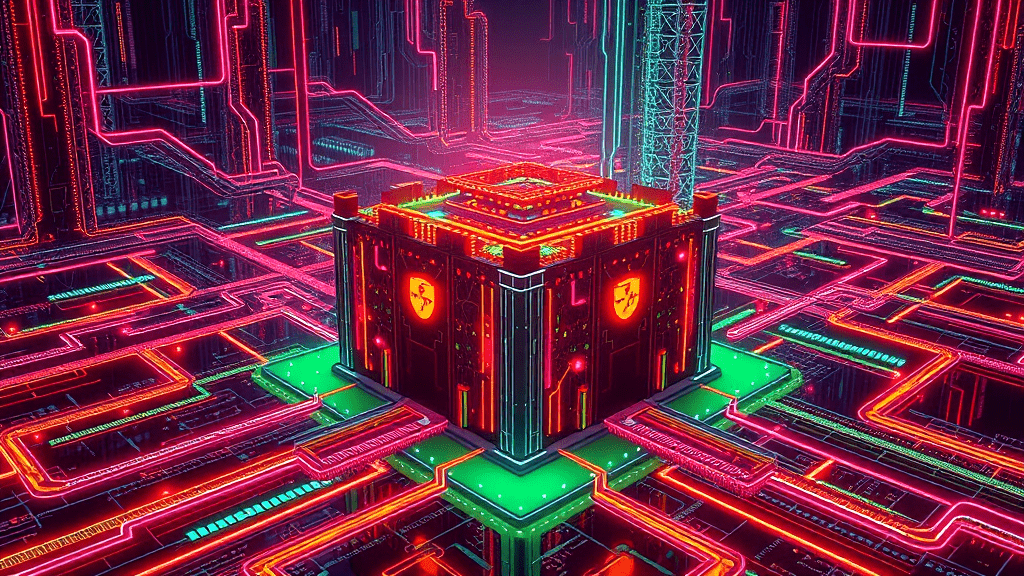
On-Premise vs. Cloud Deployment
Navigating the choice between on-site and cloud-based deployment is pivotal for leveraging secure collaboration tools effectively. On-site solutions offer organizations tighter control over data, often leading to superior security for sensitive information. Yet, they require substantial resources and infrastructure. On the flip side, cloud deployments provide flexibility and ease of access, appealing to teams working remotely. They are often updated automatically, reducing maintenance overhead. Speaking of cloud solutions, Yalla Team showcases how cloud-based systems can adapt to diverse collaboration needs while maintaining security standards. This mirrors the intricate balance businesses face when evaluating deployment strategies.
Comparing Secure Collaboration Tools
Taking a closer look at various secure collaboration tools reveals distinct strengths and weaknesses. Digital Guardian offers top-tier encryption, but its lack of tiered pricing might deter smaller teams. Hub for Teams excels in real-time communication, although it sometimes feels less intuitive. Slack’s enterprise key management is top-notch but can occasionally overwhelm users. Trello appeals with its visual task tools, yet might not scale well for larger businesses. Consider customer ratings and the specific needs of your team when choosing. Remember, the right tool should fit your workflow like a glove.
| Tool | Key Features | Pros | Cons |
|---|---|---|---|
| Digital Guardian | Real-time file tracking | Strong encryption | Limited pricing options |
| Hub for Teams | Real-time communication | Cross Platform Collaboration | New Experience for Users |
| Slack | Custom retention policies | Enterprise key management | Can overwhelm users |
| Trello | Visual task management | Kanban-style interface | Limited scalability for large teams |
| Basecamp | Integrated task tracking | Simple UI | Basic features compared to others |
Top 5 Secure Collaboration Platforms
Exploring the leading five secure collaboration options unveils a variety of features. Digital Guardian Secure, for instance, provides robust encryption, ensuring data safety. Hub for Teams, leveraging its extensive security pedigree, offers reliable real-time communication. Slack dazzles with its customizable retention policies, though its numerous features can sometimes overwhelm. Trello simplifies task management with a visually appealing interface but might not scale well for larger organizations. Basecamp stands out with integrated task tracking and a straightforward UI, although its features are basic compared to competitors. Each tool caters to different needs, with unique strengths and limitations. Read more in our blog
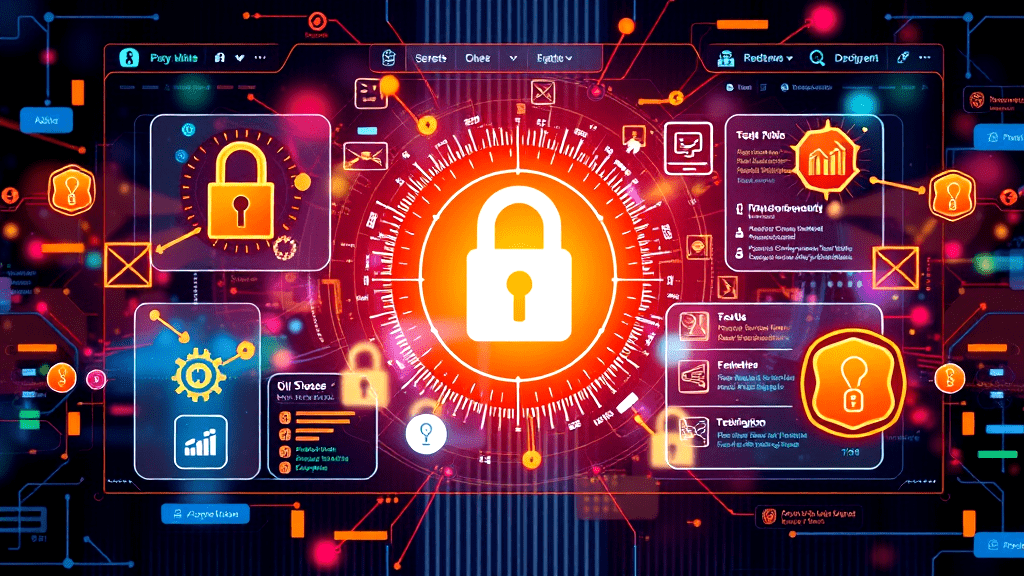
Evaluating Guardian Secure Collaboration
Reviewing Guardian’s capabilities for secure collaboration reveals a user-friendly and secure solution. Real-time file tracking and dynamic permissions stand out, offering peace of mind. The platform’s robust encryption adds a layer of safety, appealing to those prioritizing data security. However, its lack of tiered pricing may deter smaller businesses. Key features like multi-factor authentication and zero-trust security enhance its appeal. Customer ratings often highlight its intuitive interface, making it a favorite among tech-savvy teams. In the realm of team collaboration, Guardian maintains a strong foothold, balancing security with usability.
Digital Guardian: A Closer Look
Peeling back the details of Guardian’s capabilities offers a glimpse into its strengths. With its robust encryption and zero-trust file security, it certainly appeals to security-conscious teams. Yet, the absence of tiered pricing might leave small businesses scratching their heads. Guardian Secure Collaboration shines when it comes to customer ratings, often praised for its intuitive user interface. It caters to tech-savvy teams looking for a seamless, secure experience. Key features like real-time file tracking and dynamic permissions add layers of safety, making it a favorite in the world of team collaboration.
Exploring Liberation Hub for Teams Teams Security
When diving into the security realm of Liberation Hub for Teams, it’s clear they focus on robust safety measures. Hub for Teams isn’t just about communication—it’s a fortress for your data. With their extensive security background, they provide reliable real-time interaction. However, its complexity might leave some users scratching their heads. Featuring encrypted chats and multi-layered defenses, it’s a go-to for enterprises prioritizing privacy. Yet, for those seeking simplicity, it might feel like overkill. Customer ratings often highlight the platform’s comprehensive security, despite its learning curve. Interested in more? Check out the blog for in-depth insights.

Slack’s Approach to Secure Collaboration
Slack tackles secure collaboration by offering enterprise-level key management and customizable retention policies. This approach ensures data security while accommodating diverse business needs. While its extensive features can sometimes overwhelm, they provide flexibility for various operational demands. Slack emphasizes integrating security with usability, allowing seamless interactions without compromising protection.
For those exploring other options, Digital Guardian Secure is another contender, praised for its robust encryption and intuitive interface. Forbes offers insights into maintaining compliance and security standards across different tools and services. Check out their article on PCI compliance for additional information.
The Role of Trello in Secure Data Sharing
Trello’s contribution to seamless data sharing hinges on its user-friendly, visual task management. By implementing features like board privacy settings and team permissions, Trello supports secure exchanges. Teams can customize access, ensuring sensitive data remains protected. This flexibility is handy for businesses juggling multiple projects while keeping security in check. Balancing simplicity with security, Trello doesn’t overwhelm with features yet offers enough control. Despite its scalability limits for giant enterprises, it serves well for smaller teams. If you’re seeking an intuitive platform for managing tasks with a secure twist, Trello might be your answer.
Enhancing Team Collaboration Security
When thinking about securing team collaboration, consider adopting a mix of strategic practices. First, prioritize tools with multi-factor authentication, reducing unauthorized access risks. It’s like having two locks on your door—extra peace of mind! Additionally, focus on robust encryption to protect data both in transit and at rest. Incorporating data loss prevention measures ensures sensitive information stays under lock and key. Finally, look at customer ratings to gauge real-world performance and satisfaction. This can offer insights into a tool’s real-world application and reliability, often unmasking hidden strengths or weaknesses.
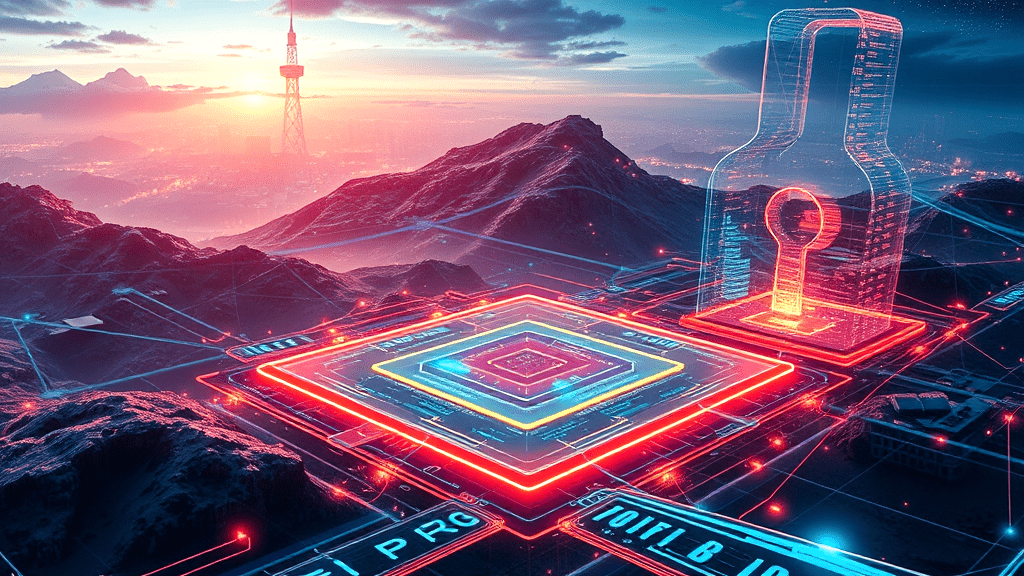
Best Practices to Optimize Your Team Collaboration Tools for Security and Privacy
Optimizing secure collaboration tools involves balancing security features with user needs. Prioritize solutions like Guardian Secure Collaboration, which offer robust encryption and intuitive interfaces. Customer ratings can provide insights into usability and effectiveness, helping you select the right tool. Key features such as multi-factor authentication and data loss prevention are essential. Consider Digital Guardian Secure if you need strong encryption. This strategy ensures sensitive data stays protected while maintaining productivity. Remember, a tool’s effectiveness often depends on how well it integrates security with daily operations, encouraging seamless yet secure interactions.
Protecting Sensitive Data in Team Tools
Safeguarding sensitive data when using team tools requires a sharp focus on security measures. Consider solutions like Guardian Secure Collaboration, known for its robust protection features. While examining options, pay close attention to customer ratings to gauge effectiveness in real-world settings. Embrace key features like encryption and multi-factor authentication to keep data safe. Think of these as the locks on your digital doors. It’s crucial to strike a balance between user accessibility and security. After all, a tool is most effective when it seamlessly integrates into daily operations without compromising safety.

Common Security Pitfalls to Avoid
Avoiding common security pitfalls involves vigilance and informed choices with technology. Ensure your tools offer strong encryption and multi-factor authentication—think of these as digital padlocks. Beware of phishing attacks; they’re sneaky gremlins looking to steal data. Regularly update software to fend off vulnerabilities—like giving your tech a vitamin boost. Pay attention to customer ratings; they often reveal hidden quirks or strengths. Lastly, keep an eye on access permissions; treat them like the keys to your kingdom. The right balance between security and usability ensures smooth operations without compromising data safety.
Future Trends in Secure Collaboration
Anticipating future movements in secure collaboration, the focus shifts to advancements in encryption techniques and AI-driven security measures. These innovations aim to enhance data protection and prevent unauthorized access. Incorporating machine learning, tools can identify potential threats and vulnerabilities more swiftly. The surge in remote working necessitates robust privacy measures, ensuring data remains uncompromised. With increasing demand, solutions like Guardian Secure Collaboration are gaining traction, praised for their protection features. Keep an eye on evolving customer ratings for insights into their effectiveness. Details about new offerings can be found on Accellion’s page
FAQ
- What is secure collaboration, and why does it matter?
Secure collaboration lets teams share information safely. It’s like having a private vault for your data. This is especially crucial for businesses with sensitive info. Think of it as sending secret messages that stay secret!
- What are the must-have features in a secure collaboration tool?
Look for end-to-end encryption and multi-factor authentication. These are your digital bodyguards. They keep data safe and verify identities. Also, data loss prevention is key. It blocks unauthorized access, keeping sneaky data thieves at bay.
- How does end-to-end encryption protect my data?
End-to-end encryption acts like a locked box. Only you and the receiver have the keys. During transmission, data stays secure, shielding it from prying eyes. It’s like a secret handshake in the digital world!
- Should I go for on-premise or cloud deployment?
On-premise deployment is like your personal fortress. It’s great for companies with ultra-confidential data. Cloud solutions, however, offer flexibility. Weigh security needs against convenience to decide. It’s a bit like choosing between a castle and a caravan!
- What are some common security pitfalls to avoid?
Beware of weak passwords and ignoring updates. They’re like leaving your front door open. Also, watch out for phishing scams. They’re sneaky traps! Regularly review security settings and train your team. Stay alert, and you’ll keep the bad guys out.

